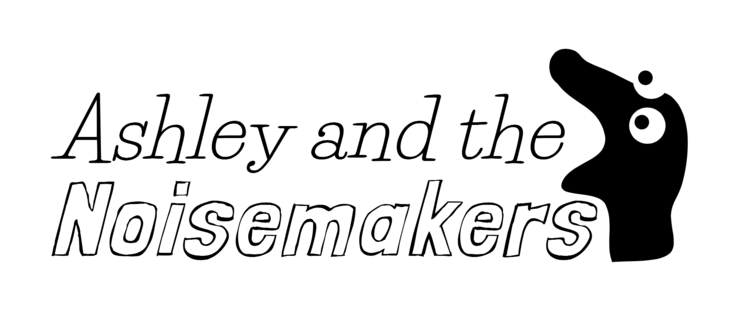In last week's review of the Bernina 730 Record, I mentioned that the nylon cam gear has a tendency to crack. Today, I'll cover how to do the replacement yourself.
The machine below is going through a thorough refurbish where I tear everything down. Don't worry, all you need to do is open the top cover and take out a few screws.
Below, you can see the metal cam stack which consists of 20 cams mounted onto a white (or yellowed) nylon gear. Before you do any of this, disengage the cam mechanism by setting it to position zero.
In order to get to the gear, you'll need to first remove the pattern position indicator which sits right above it. You'll recall, the pattern position indicator tells you exactly where you are when sewing a particular pattern, It is particularly helpful when trying to line up your patterns back to back. Later, when we replace this, we will need to recalibrate the indicator such that it lines up with the cams again.
You only need to remove two screws and the whole indicator pops right off. You can see that there is an eccentric gear that drives the pattern indicator left and right.
Now we have a much clearer view of our cracked gear. At the very bottom of this image, you'll see a metal gear cap that is secured by two set screws to the cam shaft that goes right through the back of the machine. Not only does this cap keep the cam shaft in place, it also serves to drive the pattern position indicator we just removed. You may need to turn the hand wheel to reveal the two set screws.
In order to remove the cam shaft, you will need to loosen the aforementioned set screws on the gear cap. Don't take them out though. They're easy to lose if you do. You'll also need to loosen another set screw. This one is on the cam gear, so you may need to turn the hand wheel again to see it.
The next part is a bit a tricky. There is very little clearance for you to get anything between the front casing of the machine and the gear cap. I used a stubby allen wrench. If you don't have one, you can make one by cutting down a normal allen wrench using a Dremel.
Your cam shaft may be frozen in place as chances are no one has touched this since the machine left the factory. You may need to get out the Liquid Wrench or Tri-flow to free it up.
You can see the end of the cam shaft from the back of your machine. The picture below shows partially sticking out as I've already begun the process to remove it. You'll need to work it back and forth and slowly inch it out. As the cam shaft comes out, you may find that the allen wrench no longer gives you enough leverage. On the right, I've placed flat head screwdriver behind the allen wrench to give it that extra oomph.
Once the shaft is out far enough, you can pull it out from the back of the machine. But before you remove it any further, you'll want to secure the hand wheel down with some tape. This is to keep the timing of the horizontal shaft in place. You'll still need to fiddle with aligning the cam gear with the horizontal shaft worm gear later, but this will save you a lot of trouble and can eliminate some guesswork.
Gear cap and shaft coming out!
Without the cam shaft to hold it in place, the whole cam stack and gear pop right out revealing a nasty felt drip pad and the timing worm gear below. It's entirely possible that your machine's gear was so badly cracked that you'll need to retime this altogether, but just in case, you remembered to tape down your hand wheel right?
There she is, in all her glory. You'll notice that the cams are actually numbered. The numbers point toward the back of the machine. Too bad they are only partially in sequential order. It's very likely that the individual cams are frozen together. Just to be safe, carefully remove the screws and then secure the cams with a cable tie or string to keep them in order.
Installing the new gear is easy, just reverse the steps. Do not tighten your set screws just yet, as we need to check the timing of the gear. This will require a little bit of trial and error. To do this, you'll want to use a sharpie and mark anywhere on the cam or the gear, just so you know where you've lined things up. You also want to make a mark on either the horizontal shaft or the hand wheel at the 12 o'clock position. That way, after you test your cam gear placement, you can always revert back to the same position on the hand wheel.
I took the pictures below after I had already reinstalled the pattern position indicator, but you can clearly see where I marked two dark lines on the gear teeth with a sharpie. On the hand wheel, I like to mark 12'oclock when the needle is at bottom dead center with two ticks and top dead center with 1 tick.
Unfortunately, I forgot to take pictures so I'll just talk through the rest.
First, pick a stitch pattern that is easily recognizable. I like pattern 12 because when it finishes, the needle swings to the opposite side.
Next, stitch one complete pattern. Check to see if the needle is penetrating the fabric at the appropriate times. If not, remove the cam, reset your hand wheel to where your marking was at 12 o'clock and now reinstall the cam one gear over from where you marked it.
Provided the original cam timing wasn't off to begin with you should be able to achieve the correct timing within 2 or 3 tries as there are only so many positions the worm gear can accept your cam gear. If you still have no luck, it's likely you need to retime the worm gear which is best left for a future article.
Once the new cam gear is installed correctly, tighten all the set screws except for the two on the gear cap. We still need to reinstall and recalibrate the stitch position indicator.
Once again, pick pattern 12. Turn the hand wheel until you are at the very beginning of the pattern profile. Once that is in place, screw the pattern position indicator back into place making sure that the eccentric gear lines up with your gear cap that is spinning freely on the cam shaft.
Line up the spring loaded indicator with the center line on the machine's front panel and hold it in place. Now with your free hand, you can screw in one of the set screws on the gear cap. Test it. It may take a couple tries as you try to position the eccentric with the gear cap. If everything checks out, tighten the second set screw and pat yourself on the back. You're done!